
Compiler
Warning: The compiler API and hooks are not terribly stable. They’re intended for advanced integrations or userland experimentation with new language features.
Prefer existing official plugins and the standard tag library when possible.
Compile API
Warning: The Compile API is intended for advanced integration with build tools, like Webpack and Rollup. Unless you’re doing that, you probably instead want
build/servein the Marko CLI, or one of Marko’s bundler integrations.
Compile Functions
Compile functions take two arguments:
- A source Marko template
CompileOptions
Then, they return a CompileResult:
type CompileResult = { code: string; map?: SourceMap; meta: Record<string, unknown>; };
code: The compiled output of executable JavaScript code.map: A source map, used for debugging.meta: Metadata gathered while compiling — nothing terribly useful, probably going to get deprecated.- Data about child dependencies. Was useful back when it was primarily the bundlers that handled tree-shaking out server components. Now that happens in the compiler, so we don’t use this anymore and therefore might become inaccurate in the future.
- A list of
watchFiles: files that were used to compile the template (e.g.marko.json). Used to tell bundlers which files should be watched in dev mode.
compileFile() and compileFileSync
compiler.compileFile(filename: string, options?: CompileOptions): Promise<CompileResult> compiler.compileFileSync(filename: string, options?: CompileOptions): CompileResult
compileFile and compileFileSync load filename from disk to use as a source template, then translate it into JavaScript.
import * as compiler from "@marko/compiler"; const asyncResult = await compiler.compileFile("./src/index.marko", { modules: "cjs", }); const syncResult = compiler.compileFileSync("./src/index.marko", { modules: "cjs", });
compile() and compileSync()
compiler.compile(src: string, filename: string, options?: CompileOptions): Promise<CompileResult> compiler.compileSync(src: string, filename: string, options?: CompileOptions): CompileResult
compile and compileSync accept source templates as a string, rather than loading from disk.
The filename location is used for resolving taglibs and imports, but does not have to be an actually existing file.
import * as compiler from "@marko/compiler"; const asyncResult = await compiler.compile( "<h1>Hello!</>", "./src/index.marko", { modules: "cjs" }, ); const syncResult = compiler.compileSync("<h1>Hello!</>", "./src/index.marko", { modules: "cjs", });
Options
The compiler may be configured globally to change its default options:
import * as compiler from "@marko/compiler"; compiler.configure({ output: "dom" });
Or you can pass options objects when calling compile functions. Each property will override individual properties set by configure():
import * as compiler from "@marko/compiler"; compiler.configure({ output: "dom", sourceMaps: true, }); const result = compiler.compileFileSync("./example.marko", { output: "html", });
In the above example, result would be compiled with the options of { output: "html", sourceMaps: true }.
output
Type: string
Default: "html"
"html": compiles templates to JavaScript that generates HTML strings for server HTTP responses, writing.htmlfiles, or maybe even constructingResponses in Web Workers."dom": compiles templates to JavaScript that generates DOM nodes for client-side rendering in browsers."hydrate": like"dom", but only includes assets & components needed in-browser, assuming the page was rendered on the server."migrate": only runs migrations (no transforms or translation) and returns the migrated template code."source": parses templates without running any migrations or transforms. (Useful withast: true)
Note: For
domorhydrateoutputs, you should also specify aresolveVirtualDependencyfunction.
code
Type: boolean
Default: true
If false, will not generate or return the compiled code string.
ast
Type: boolean
Default: false
If true, the compiler will provide the ast in its output.
stripTypes
Type: boolean|undefined
Default: undefined
If true, removes all TypeScript types from the output. If the value is undefined (the default), the compiler will remove types if the output option is not source or migrate.
For example, to run migrations and strip types, you can set both output: "migrate" and stripTypes: true.
runtimeId
Type: string
Default: undefined
Optionally use to override the runtime ID used to differentiate multiple copies of Marko on the same page, which is passed to marko/components.init(runtimeId) when compiling in the hydrate output.
writeVersionComment
Type: boolean
Default: true
Whether the Marko version should be written to the template in a comment, like so:
// Compiled using [email protected] - DO NOT EDIT
ignoreUnrecognizedTags
Type: boolean
Default: false
Whether unrecognized tags should be silently ignored or throw a compile error. Ignored tags will be output as native elements.
ProTip: Some test setups use this alongside
@marko/compiler/taglib'sexcludeDirandexcludePackageto simulate "shallow" rendering.
sourceMaps
Type: boolean or string
Default: false
Whether source maps should be output with the compiled templates.
- When
trueamapproperty will be available on the compile result. - When
"inline"the sourcemap will be inlined as a comment in the output code. - When
"both"both of the above will be used.
meta
Type: boolean
Default: false
Deprecated. This option inlines the metadata in the output Javascript code. Metadata should be accessed instead from the CompileResult.
fileSystem
Type: typeof fs (specifically read APIs)
Default: Cached fs
Use a different file system object (eg. webpack's CachedInputFileSystem or arc-fs)
modules
Type: string ("esm" or "cjs")
Default: "esm"
By default Marko outputs ES Modules. You can optionally specify "cjs" for CommonJS/require().
optimize
Type: boolean
Default: environment based (false in development, true in production)
Enables production mode optimizations.
optimizeKnownTemplates
Type: string[]
Default: undefined
If optimize is enabled you can provide an array of template paths which the compiler will use to generate shorter registry/template ids using incrementing ids. This can only be used if the same optimizeKnownTemplates are used for both server and client compilations.
resolveVirtualDependency
Type:
( filename: string, dep: { code: string; virtualPath: string; map?: SourceMap; }, ) => string;
Default: undefined
This option should be set for dom or hydrate outputs. Since Marko templates can represent multiple output files (eg. JS renderer and CSS styles), a single source .marko file must be treated as potentially multiple virtual files.
Different build tools have different mechanisms for handling virtual files. You should pass a function that returns a virtual path that can be handled by your build tool.
Example based on @marko/webpack/loader:
// lookup is shared between resolveVirtualDependency and markoLoader const virtualSources = new Map(); function resolveVirtualDependency(filename, { virtualPath, code, map }) { const virtualFilename = `${filename}?virtual=${virtualPath}`; // Add virtual source to the lookup to be later accessed by the loader virtualSources.set(virtualFilename, { code, map }); // Generate the webpack path, from right to left... // 1. Pass the virtualFilename so webpack can find the real file // located at sourceFilename, but the virtualPath is also present // (eg. "./index.marko?virtual=./index.marko.css") // 2. Use an inline loader to run this file through @marko/webpack/loader // https://webpack.js.org/concepts/loaders/#inline // 3. Use an inline matchResource to redefine this as the virtualPath // which allows the appropriate loaders to match the virtual dependency // https://webpack.js.org/api/loaders/#inline-matchresource return `${virtualPath}!=!@marko/webpack/loader!${virtualFilename}`; } export default function markoLoader(source) { let code, map; if (virtualSources.has(this.resource)) { // If the resource has a ?virtual query param, we should // find it in the lookup and then return the virtual code // rather than performing the normal compilation { code, map } = virtualSources.get(this.resource); virtualSources.delete(this.resource); } else { // The default behavior is to compile the template in dom output mode { code, map } = markoCompiler.compileSync(source, this.resourcePath, { output: "dom", resolveVirtualDependency }); } return this.callback(null, code, map); }
hydrateIncludeImports
This option is only used for output: "hydrate". By default, imports in server-only files are not included in the hydrate output. However, for some assets, like stylesheets, it is useful to have them included in hydrate mode.
The hydrateIncludeImports option allows you to provide a function which receives an import path, or a regexp to match against that path which tells Marko to include that import in the hydrate mode output.
The default regexp includes a list of common known asset file extensions, and is as follows:
/\.(css|less|s[ac]ss|styl|png|jpe?g|gif|svg|ico|webp|avif|mp4|webm|ogg|mp3|wav|flac|aac|woff2?|eot|[ot]tf)$/;
Looking at a partial Marko file such as:
import "./bar" import "./foo.css"; import "./baz.wasm"; <div/>
import "./bar"; import "./foo.css"; import "./baz.wasm"; div
For hydrate output, with the default hydrateIncludeImports, would only cause ./foo.css to be loaded in the browser.
hydrateInit
This option is only used for output: "hydrate". It defaults to true and causes the hydrate output to include code which tells the Marko runtime to begin hydrating any registered components.
Setting to false will disable that init call and allow you to generate code which just imports any hydrate dependencies for a template.
cache
Type: typeof Map (specifically, .get() is required)
Default: new Map()
Compiling a Marko template may require other (used) Marko templates to compile. To prevent compiling templates more than once, most of the compilation is cached.
The default cache strategy is to clear the cache each macrotask. If the default cache is overwritten, it is up to the user to determine when the cache is cleared.
babelConfig
Type: see babel options
Default: babel defaults, plus
{
filename,
sourceType: "module",
sourceMaps: config.sourceMaps
}
translator
Type: { analyze: Visitor, transform:Visitor }
Default: autodiscovers a translator package starting with @marko/translator- or marko-translator-
The translator is a collection of transforms that translates the Marko AST into a valid JavaScript AST based on the output option. There is a default translator in Marko, but this option may be used to switch to experimental translators for alternate runtimes.
The translator is an object with analyze and transform Babel Visitors:
- The result of the
analyzevisitor is cached and may be requested by other templates. - The
transformvisitor transforms the AST to its final JavaScript AST.
See @marko/translator-default for a reference implementation.
Hooks
Note: These compiler hooks aren’t terribly stable either. Using hooks for one-time migrations, like a codemod, is the best-supported way to use the compiler hooks, since you won’t have to worry about the code changing underneath you in the future.
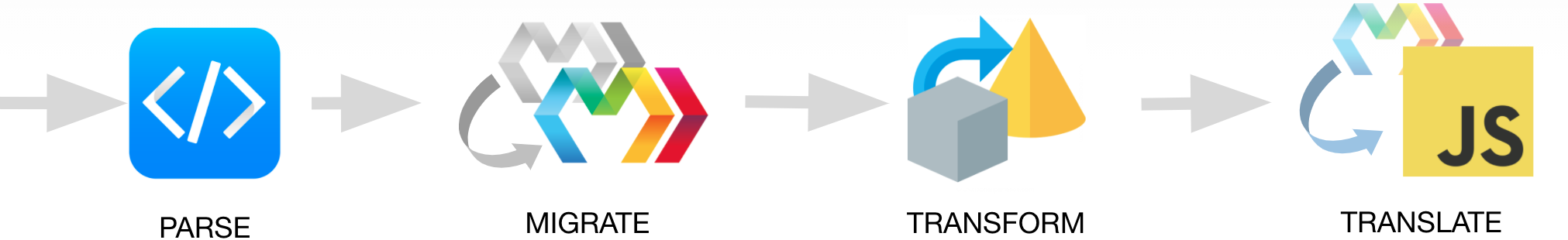
The Marko compiler runs a series of stages to produce its final JavaScript output. These stages handle different steps of template processing, and can be tweaked, extended, and hooked into with marko.json configuration files.
All compiler hooks must have a default export of a Babel-style visitor function, which will receive a babel
NodePathwith aMarkoTagnode.Hooks will also receive a
typesobject that matches the@babel/typesAPI extended with the Marko AST types. (You may also reference the types by importing{ types } from "@marko/compiler".)Hooks may alternatively export an
enterfunction (alias ofdefault), and optionally anexitfunction. These map to@babel/traverse’senterandexitmethods.
Here is an example hook:
export default (tag, types) => { if (types.isStringLiteral(tag.node.name)) { console.log(`Found a tag called ${tag.node.name.value}`); tag.remove(); } };
Parse
Marko compilation starts by converting the raw text of your Marko template into an AST (Abstract Syntax Tree) — an object representation of your code.
<h1>Hello!</h1>
h1 -- Hello!
…will roughly become:
{
"type": "MarkoTag",
"name": {
"type": "StringLiteral",
"value": "h1"
},
"body": {
"type": "MarkoTagBody",
"body": [
{
"type": "MarkoText",
"value": "Hello!"
}
]
}
}
This might look a bit verbose, but ASTs aim for completeness, not terseness.
Marko parses in two steps to stay flexible with the ever-changing syntax of JavaScript:
The first parsing pass happens in our
htmljs-parser, which understands the HTML and HTML-like parts of your template.For JavaScript expressions, Marko defers to
@babel/parser. The resulting Marko AST is a superset of what@babel/parserwould return.
To hook into the parse stage, use the parse option in the marko.json file.
Note: The
parsehook deviates from the other compiler hooks:
- It does not support the
enter&exitAPI.- You must return a replacement AST node.
Migrate
That’s right, Marko has first-class support for migrations. The migration stage can translate outdated APIs into modern counterparts, leaving the rest of the compilation none the wiser.
Migrations run automatically in the background, and can be written to disk when users are ready by running the @marko/migrate CLI command.
To hook into the migrate stage, use the migrate option in the marko.json file.
Note: To make the compiler stop at this point and output the migrated template, rather than continuing to produce the JavaScript output, set
output: "migrate"in the compilation options.
Transform
The transform stage is meant for userland transformations of Marko code into different Marko code. Think of it like babel.transform for Marko templates. At this stage, you are given a fully parsed and migrated AST to do what you will with.
To hook into the transform stage, use the transform option in the marko.json file.
Analyze
Next is the analyze stage, intended for non-mutative analysis of the entire AST in a way that can be cached in RAM.
Note: “Non-mutative analysis” means that if you modify the AST during this stage, you’ll probably regret it someday.
Metadata should be stored on nodes’ .extra property. These .extra properties are typically read in the translate stage, or when using the child template analysis helpers.
To hook into the analyze stage, use the analyze option in the marko.json file.
Translate
Finally, we have the translation stage. This stage is Marko’s “Rosetta Stone”, and is responsible for turning your beautiful .marko code into different versions of optimized JavaScript you’d rather not write yourself.
To hook into the translate stage, use the translate option in the marko.json file.
Utilities
The @marko/babel-utils package exposes a handful of utilities for various tasks on Marko ASTs.
Marko AST
Marko extends Babel’s AST types to add nodes for MarkoTag, MarkoAttribute, etc.
For AST creation and assertion utilities, you can import Marko’s @babel/types superset from the compiler package:
import { types } from "@marko/compiler";
The @babel/types documentation shows all utility methods available for Babel AST nodes. When importing types from @marko/compiler, you also get the same types of utilities for Marko nodes: types.markoTag, types.isMarkoTag, types.assertMarkoTag, and so on.
For full definitions, view the source code for Babel and Marko:
EDITContributors
Helpful? You can thank these awesome people! You can also edit this doc if you see any issues or want to improve it.